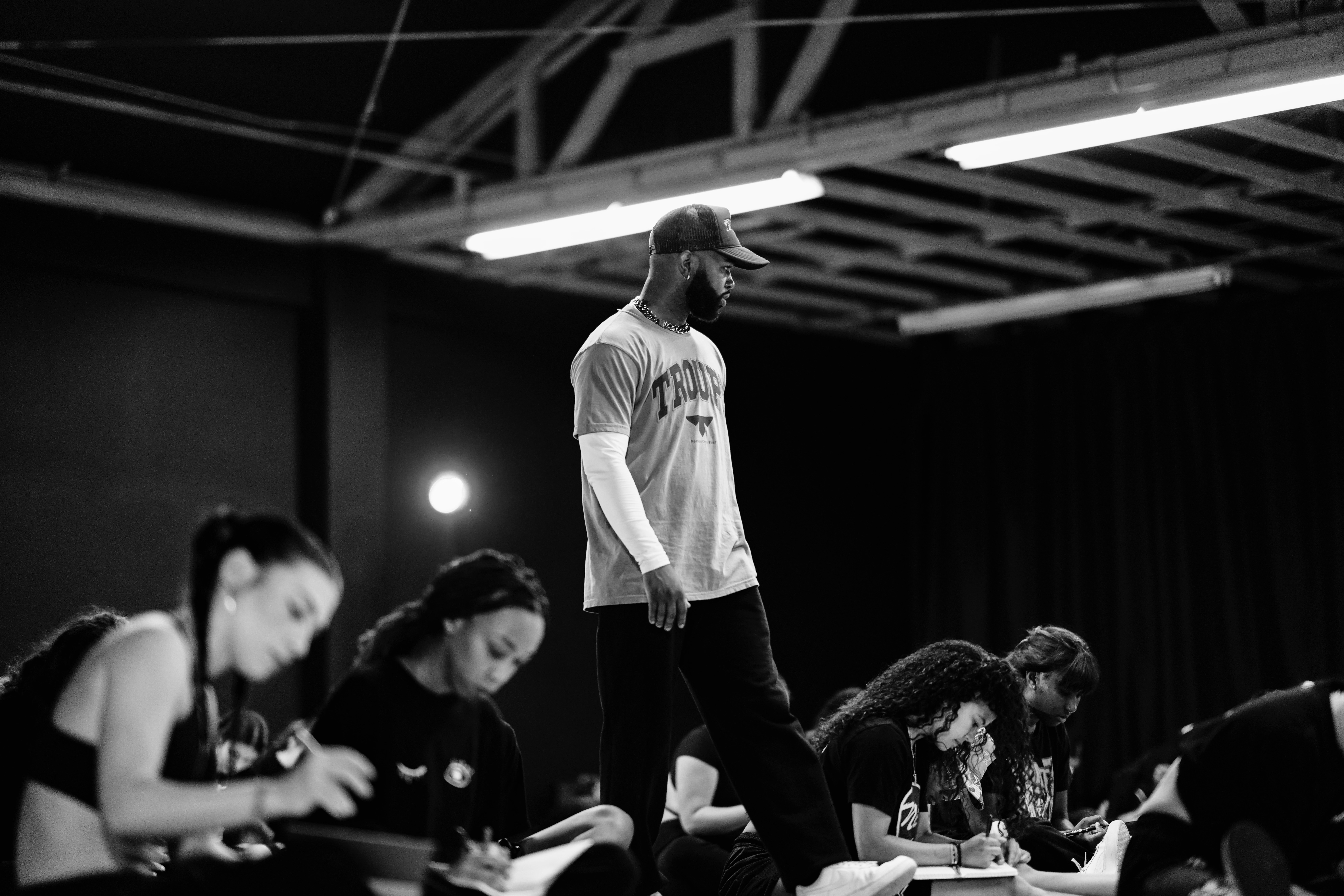If you’ve got the time and the inclination (or a staff person who does), building your own website is no longer a Herculean task—thanks to the many intuitive, easy-to-use website builders you’ll find online. But it helps to know which features to look for before you commit to the monthly fee.
Eye-catching templates An attractive, customizable template (Squarespace’s are tops) gives you a great base to build on.
Easy customization The drag-and-drop method used by Weebly and Wix makes adding page elements—text boxes, images, maps, media—simple.
Built-in statistics With Squarespace and Weebly, you can gather valuable information on how visitors respond to your site: page views, search terms used to find your website and what pages are visited most.
Photo editing and storage Streamline your photo-editing process by using a website builder, like Wix or Squarespace, that includes the full range of editing tools. Wix even offers online folder storage, so you don’t have to re-upload images to reuse them.
Mobile-responsive design Most website builders automatically generate a version of your site that’s easy to view and navigate on a mobile device, but some—like Weebly—even let you customize your mobile version. —Rachel Rizzuto
Squarespace $5–$70/month • Weebly free–$25/month • Wix free–$24.92/month