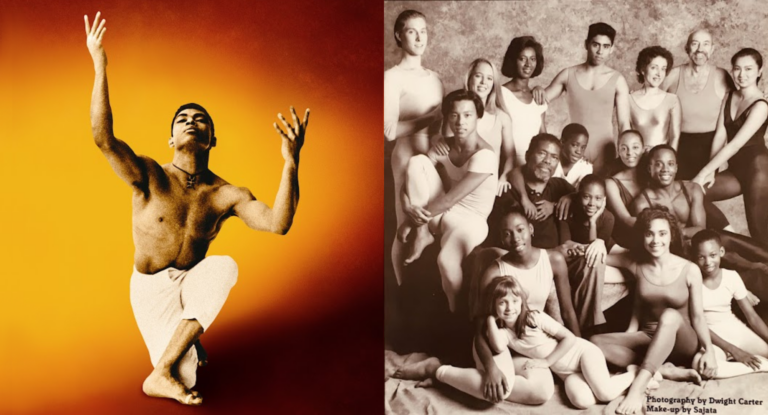Q: There are some great YouTube videos I’d like to show my students, but I’m worried about introducing such a potentially problematic video platform into my classroom. Any recommendations?
A: I’ve talked about safe places to find your videos—SchoolTube, TeacherTube and YouTube EDU—but sometimes the video you need is only available on YouTube or Vimeo. That means you’ll have distractions on the screen, like suggested videos, or you’ll be stuck with parts of a video you don’t want to show. One of my favorite tools is quietube, which places only the video you want on a screen with a white background. All you have to do is go to quietube.com and drag the quietube button to your browser’s toolbar. Then, when you’re on your video’s webpage, click the quietube toolbar button to convert to the white background. It works with YouTube and Vimeo.
If you only need to use part of a video on YouTube but don’t want to download it, try TubeChop. It allows you to quickly edit videos without downloading them. Just enter the video address on the TubeChop website, and choose the section you want to show. You then have a new TubeChop webpage, with only that section of the video (and no distractions).
If you want to download the video, one of the easiest ways is Kwizzu’s FastestTube. Install the extension as part of your browser; then, when viewing a YouTube video, click on the download button under the video. FastestTube allows you to choose the download’s format and quality. But remember: To avoid any copyright issues, make sure the video is creative commons–licensed.
Barry Blumenfeld teaches at the Friends Seminary in New York City. He is an adjunct professor at New York University and on faculty at the Dance Education Laboratory of the 92nd Street Y.