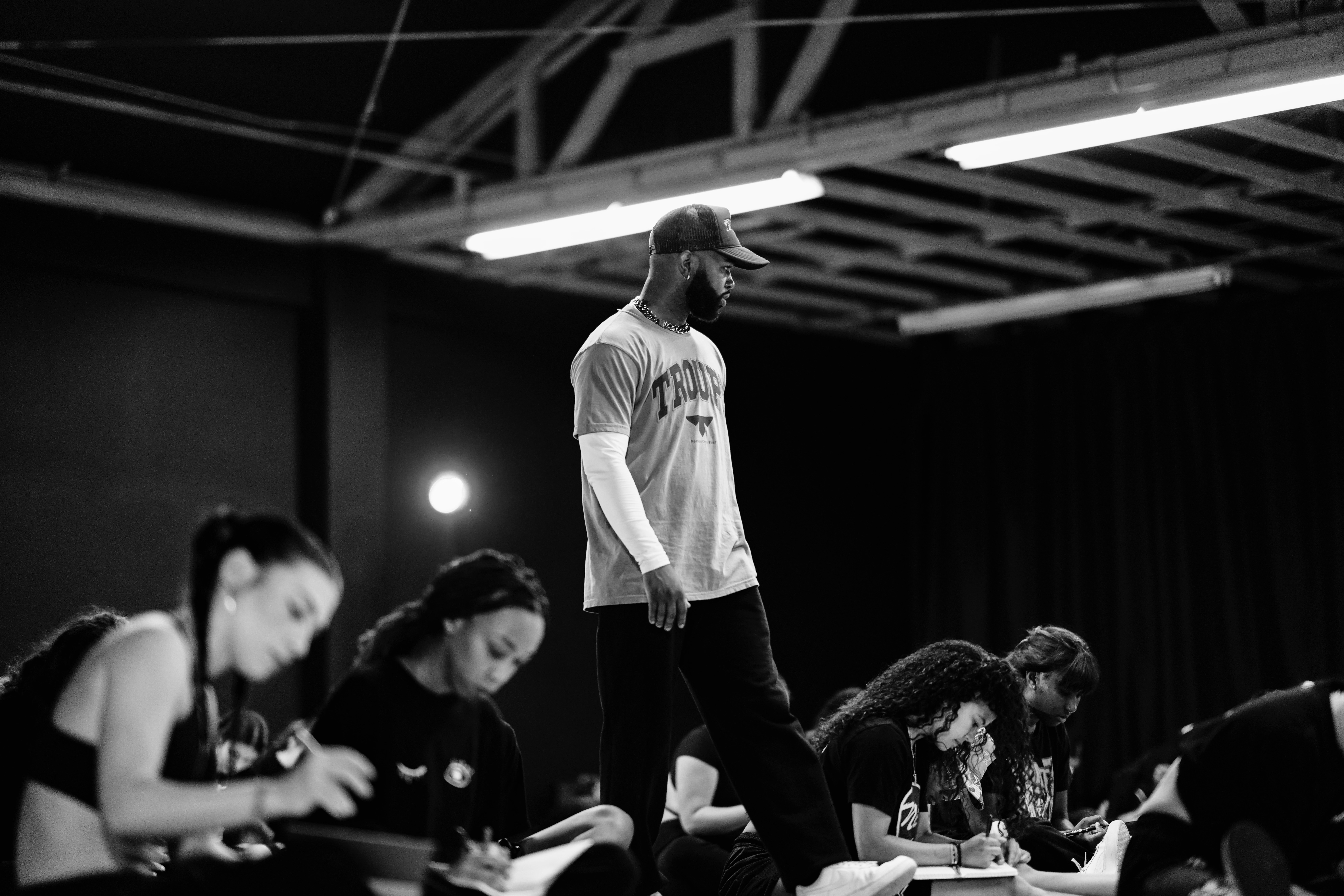Q: I’ve got both an iPhone and an iPad, and occasionally I find useful content for my dance classes that I’d like to share with my students on both devices. Is there a way to project content from all of my devices easily—and preferably wirelessly?
A: A great way to get more functionality out of any projector is a computer app called Reflector. You use this app to project an iPad or iPhone onto your computer, which can in turn hook up to your projector. There’s no extra hardware or plugging and unplugging of devices required. You’re now free to move about the room with your device in your hand as you project its screen image for your class.
Reflector relies on your iPad or iPhone’s (4S or later models) ability to connect through AirPlay. This means that as long as your computer and device are on the same WiFi connection, you can connect them. This also means that if your students are using Apple devices, too, they can project their screens onto your computer as well. Not to worry: You can set a password to limit who has access to presenting information on your computer.
You can even show multiple iPads at the same time, allowing you to compare two or more students’ work right in front of the class. Reflector works on both Mac and PC, and it starts at $12.99.
Another option for wireless projection is Apple TV. It allows you to stream from your computer or AirPlay from your iPhone or iPad, and it also lets you play your iTunes through it. Apple TV is significantly more expensive and does not allow you to project more than one device at a time, but it does support quite a bit of content, like Netflix and Hulu Plus.
Barry Blumenfeld teaches at the Friends School in New York City. He is an adjunct professor at New York University and on faculty at the Dance Education Laboratory of the 92nd Street Y.
Photo courtesy of Barry Blumenfeld