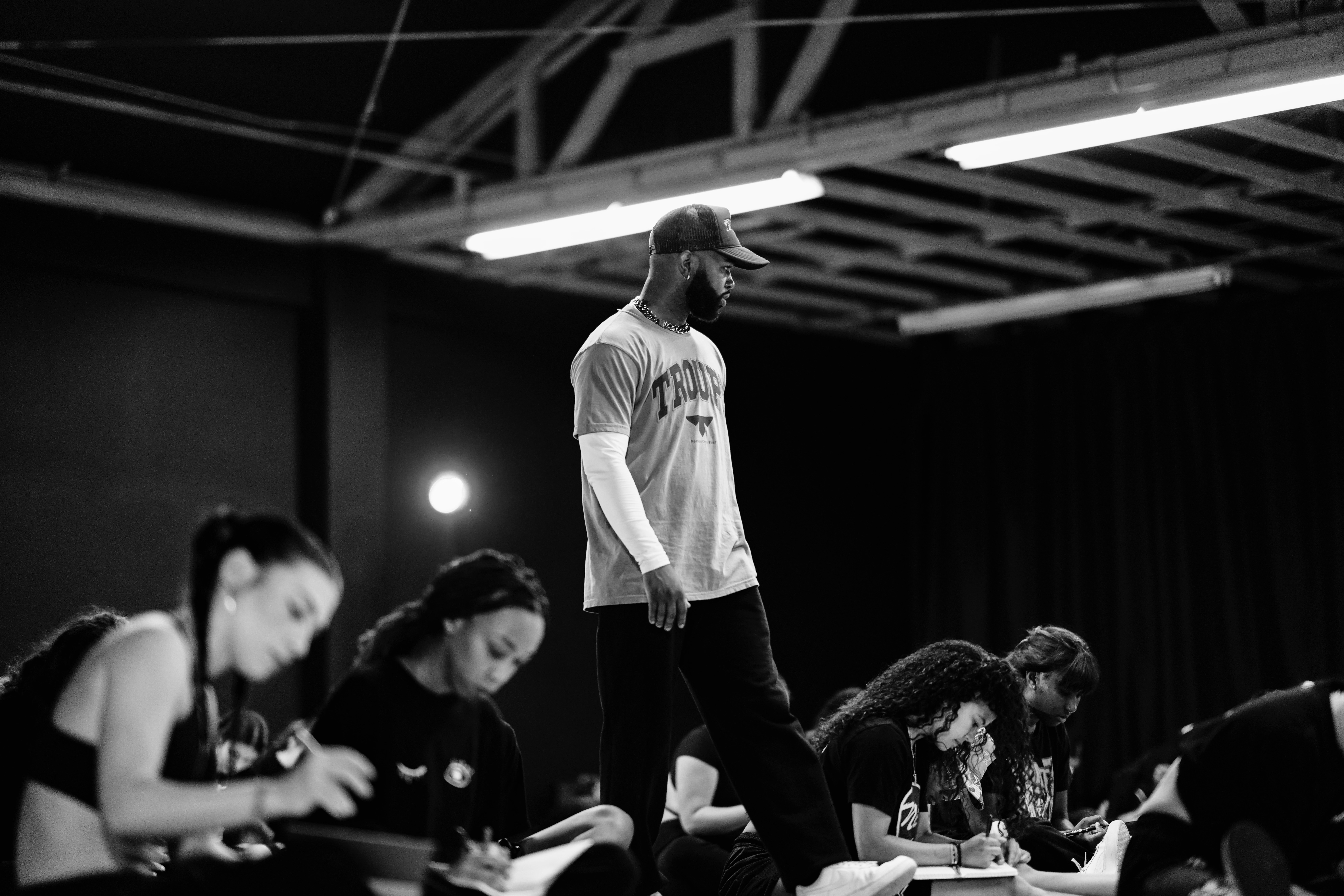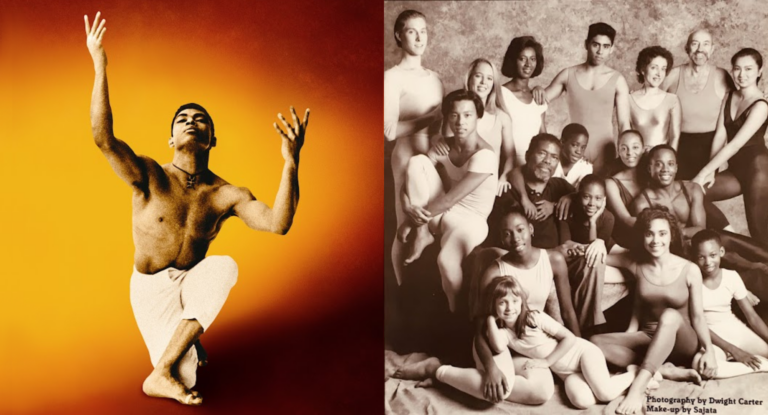I use Audacity to edit music when I’m working on my laptop, but I need a program that works with my iPad. What do you recommend?
There are multiple apps for music editing on your phone or tablet. These apps are useful for when your students create work, as well as when you just want to isolate part of a song and play it again and again as you work on a specific section.
If you’re familiar with the look and feel of Audacity, Hokusai is a similar free option (though it does have less functionality). Working in Hokusai’s favor is its intuitive interface, which allows you to quickly import songs, cut them together and add some simple effects, like fading in or out. You can export your new creation as a WAV file or MP4 and send it right to Dropbox. One drawback is that you occasionally can’t edit protected music files.
Wavepad is another free option. It’s not quite as streamlined as Hokusai, but it comes with more features and effects, like speed and equalizing. You have to export your finished music as a WAV file, and you can only send it to e-mail. On the upside, I’m always able to use any song in my iTunes folder.
Barry Blumenfeld teaches at the Friends Seminary in New York City. He is an adjunct professor at New York University and on faculty at the Dance Education Laboratory of the 92nd Street Y.
Photo courtesy of Barry Blumenfeld